For iPad users looking to dive into digital illustration, selecting the right app is crucial for enhancing creativity and workflow. Top choices like Procreate, Adobe Fresco, and Affinity Designer offer a blend of powerful features and intuitive interfaces, catering to various artistic styles. When choosing an app, consider essential features such as brush customization and layer management to elevate your artistic experience.

Which Digital Illustration Apps Are Best for iPad Users?
The best digital illustration apps for iPad users combine powerful features with user-friendly interfaces. Key options include Procreate, Adobe Fresco, Affinity Designer, Clip Studio Paint, and ArtRage, each offering unique tools suited for different artistic styles and workflows.
Procreate
Procreate is a leading digital illustration app known for its intuitive interface and extensive brush library. It supports high-resolution canvases and offers advanced features like layering, blending modes, and customizable brushes, making it ideal for both beginners and professionals.
With a one-time purchase model, Procreate is affordable compared to subscription-based apps. Users appreciate its performance, especially for detailed artwork, as it runs smoothly on various iPad models.
Adobe Fresco
Adobe Fresco focuses on drawing and painting, particularly with its live brushes that mimic traditional media like watercolor and oil. It integrates seamlessly with Adobe Creative Cloud, allowing users to access their assets across different Adobe applications.
Fresco operates on a freemium model, offering a free version with basic features and a subscription for advanced tools. This flexibility makes it suitable for casual users and professionals alike, especially those already in the Adobe ecosystem.
Affinity Designer
Affinity Designer is a vector graphic design app that excels in creating scalable illustrations. It combines vector and raster workflows, providing versatility for various design projects, from logos to detailed illustrations.
With a one-time purchase fee, Affinity Designer is a cost-effective alternative to Adobe Illustrator. Its robust feature set, including precision tools and a user-friendly interface, appeals to designers looking for a powerful yet affordable option.
Clip Studio Paint
Clip Studio Paint is tailored for comic and manga artists, offering specialized features like panel layouts and 3D models for reference. Its brush engine is highly customizable, allowing artists to create unique textures and styles.
This app operates on a one-time purchase basis, with additional content available for purchase. Its extensive capabilities make it a favorite among illustrators who focus on character design and storytelling.
ArtRage
ArtRage provides a realistic painting experience, simulating traditional art tools like oil paints and watercolors. Its user-friendly interface makes it accessible for beginners while still offering depth for experienced artists.
ArtRage is available for a one-time purchase, making it budget-friendly. The app’s focus on traditional techniques appeals to artists looking to replicate the feel of physical media in a digital format.
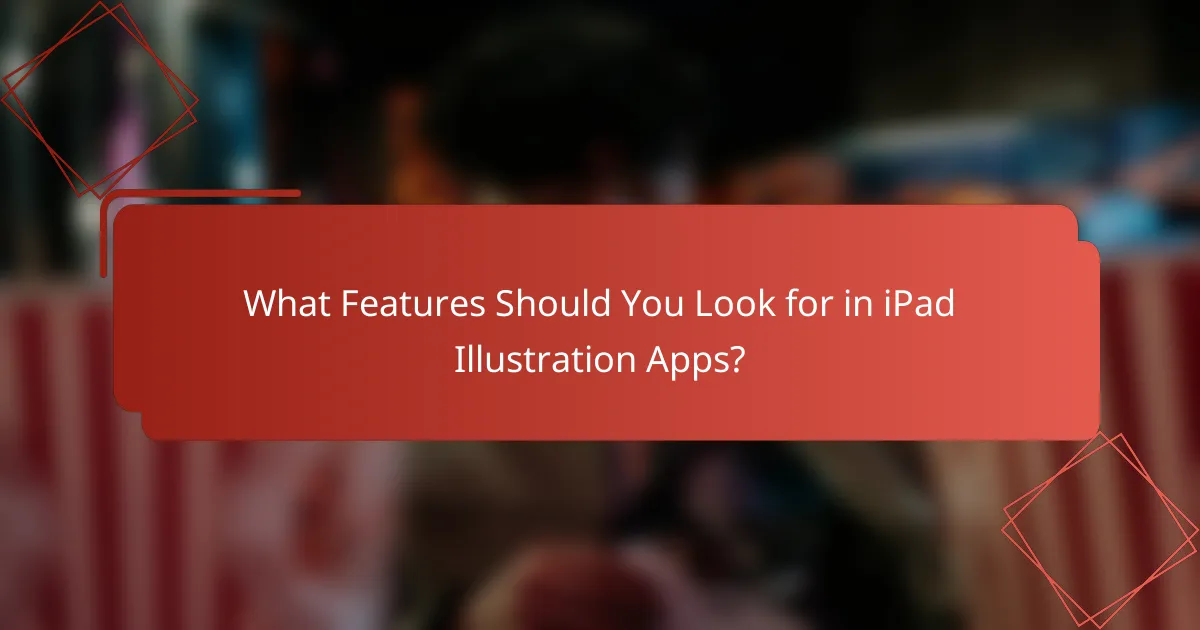
What Features Should You Look for in iPad Illustration Apps?
When selecting an iPad illustration app, prioritize features that enhance your creative process, such as brush customization, layer management, file compatibility, and cloud integration. These elements significantly impact your workflow and the quality of your artwork.
Brush Customization
Brush customization allows artists to create unique strokes that reflect their personal style. Look for apps that offer a variety of brush types, sizes, and textures, as well as the ability to modify settings like opacity and flow. Some apps even let you create your own brushes from scratch, providing endless creative possibilities.
Consider apps that include preset brushes for different styles, such as watercolor or ink, which can save time and inspire new techniques. A good range of customization options can help you achieve the desired effect in your illustrations.
Layer Management
Effective layer management is crucial for complex illustrations, allowing you to separate elements for easier editing. Choose apps that support multiple layers and offer features like grouping, merging, and locking layers. This flexibility enables you to work more efficiently and make adjustments without affecting the entire artwork.
Some apps provide advanced layer options, such as blending modes and opacity adjustments, which can enhance your illustrations significantly. Familiarize yourself with these features to maximize your creative potential.
File Compatibility
File compatibility ensures that you can easily share and export your artwork in various formats. Look for apps that support popular file types like PSD, PNG, and JPEG, which are widely used in the industry. This compatibility is essential if you plan to collaborate with others or use your artwork across different platforms.
Additionally, consider whether the app allows for easy import of files from other sources, such as cloud storage or other design software. This can streamline your workflow and reduce the hassle of transferring files.
Cloud Integration
Cloud integration is a valuable feature that enables you to save and access your artwork from anywhere. Choose apps that offer seamless integration with cloud services like Google Drive, Dropbox, or iCloud. This ensures that your work is backed up and easily accessible across devices.
Look for features that allow for real-time collaboration with others, which can enhance your creative process. Cloud integration can also facilitate sharing your work with clients or peers, making it easier to receive feedback and make adjustments.
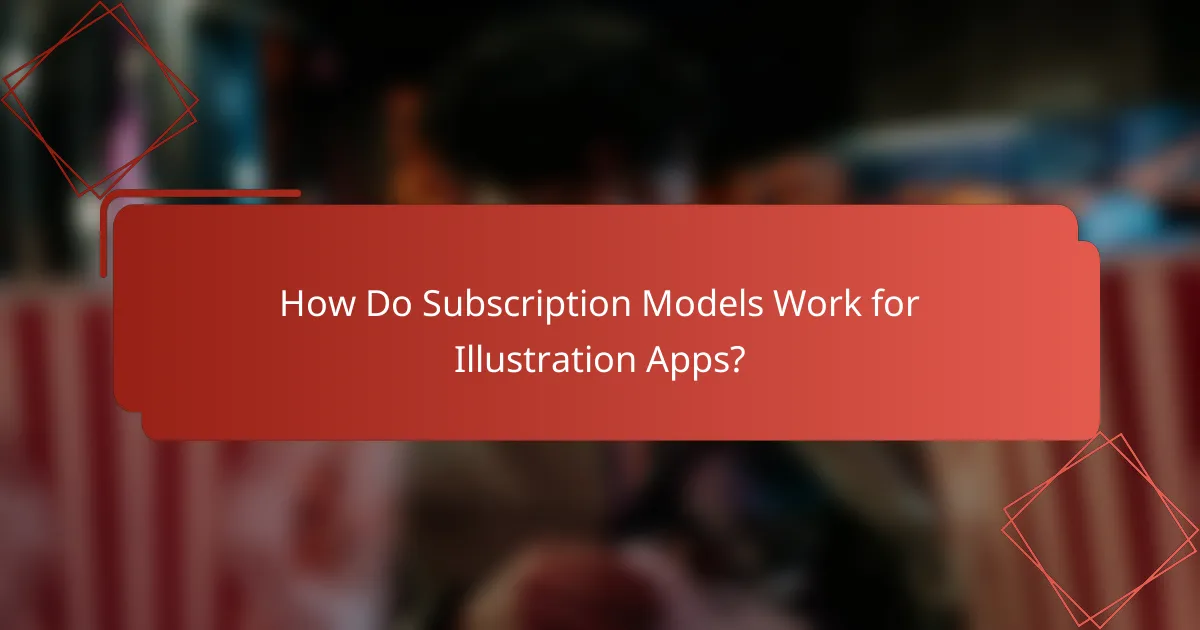
How Do Subscription Models Work for Illustration Apps?
Subscription models for illustration apps typically involve recurring payments for access to features, tools, and updates. Users can choose between different payment plans, which may vary in cost and duration, allowing flexibility based on their needs.
Monthly vs Annual Plans
Monthly plans allow users to pay on a month-to-month basis, providing the flexibility to cancel anytime. However, these plans often come at a higher monthly rate compared to annual subscriptions.
Annual plans usually offer a discounted rate when paid upfront, making them more economical for long-term users. For example, an annual subscription might cost around 20-30% less than paying monthly over the same period.
Free Trials
Many illustration apps offer free trials, allowing users to explore features without commitment. These trials typically last from a week to a month, giving ample time to evaluate the app’s capabilities.
During the trial, users should take note of essential features and usability to ensure the app meets their needs before subscribing. Be cautious of automatic billing that may occur once the trial ends.
In-App Purchases
In-app purchases allow users to buy additional features, tools, or assets within the app. This model can enhance the app’s functionality but may lead to unexpected costs if users are not careful.
It’s advisable to review what is included in the base subscription and what requires extra payment. Setting a budget for in-app purchases can help manage expenses effectively while enjoying the app’s full potential.
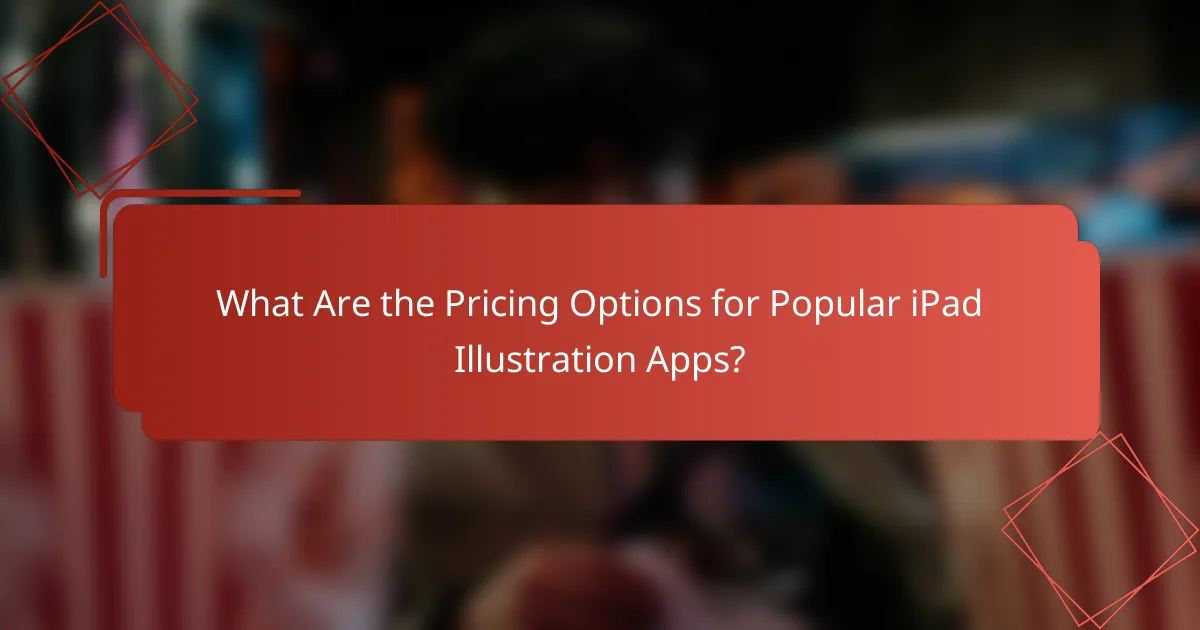
What Are the Pricing Options for Popular iPad Illustration Apps?
Popular iPad illustration apps offer a range of pricing options, from one-time purchases to subscription models. Understanding these pricing structures can help users choose the best app for their needs and budget.
Procreate Pricing
Procreate is available for a one-time purchase of approximately $9.99 USD on the App Store. This pricing model provides users with full access to all features without ongoing fees, making it a cost-effective choice for many illustrators.
Keep in mind that while Procreate does not offer a subscription, it frequently updates with new features and enhancements, ensuring that users receive ongoing value from their purchase.
Adobe Fresco Pricing
Adobe Fresco operates on a subscription basis, with plans starting at around $9.99 USD per month for individuals. This subscription includes access to a variety of Adobe tools and cloud storage, which can be beneficial for users who work across multiple Adobe applications.
Adobe also offers a free version of Fresco with limited features, allowing users to explore the app before committing to a paid plan. Consider your usage needs when deciding between the free and paid options.
Affinity Designer Pricing
Affinity Designer is available for a one-time purchase of about $54.99 USD on the App Store. This pricing structure allows users to access all features without the need for a subscription, appealing to those who prefer not to pay recurring fees.
Affinity Designer often runs promotions, so it’s worth checking for discounts or bundles that may lower the cost. This app is particularly popular among professionals looking for robust vector and raster design capabilities on the iPad.
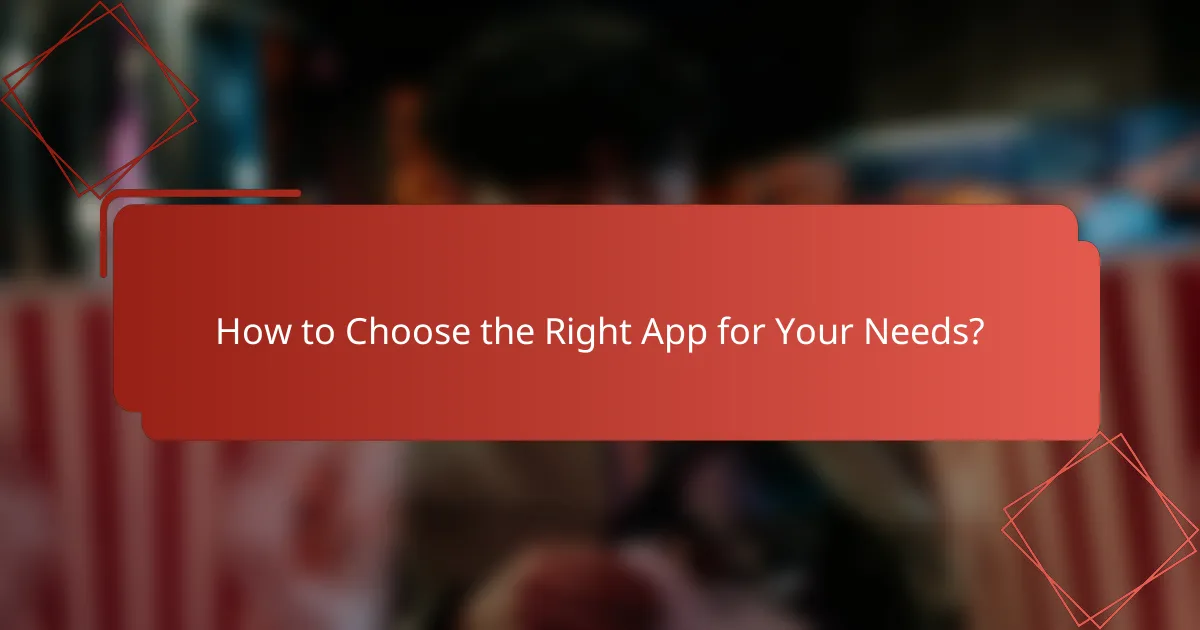
How to Choose the Right App for Your Needs?
Choosing the right digital illustration app for your iPad depends on your specific requirements, such as your skill level, the type of illustrations you want to create, and your budget. Consider factors like user interface, available tools, and compatibility with other software to find the best fit for your artistic style.
Assess Your Skill Level
Your skill level plays a crucial role in selecting an illustration app. Beginners may prefer apps with intuitive interfaces and tutorials, while advanced users might seek more complex features and customization options. Look for apps that offer a balance of functionality and ease of use based on your experience.
For instance, apps like Procreate are popular among both novices and professionals due to their user-friendly design and robust toolset. In contrast, Adobe Illustrator Draw may appeal more to those with prior experience in graphic design.
Consider Your Illustration Style
Your preferred illustration style should guide your app choice. Different apps cater to various artistic techniques, such as vector graphics, digital painting, or sketching. Identify the primary style you wish to pursue and select an app that excels in that area.
For example, if you focus on vector art, Adobe Fresco or Affinity Designer are excellent options. If you lean towards painting, Procreate or ArtRage might be more suitable due to their extensive brush libraries and layering capabilities.
Evaluate Budget and Pricing Models
Budget is a significant factor when choosing a digital illustration app. Some apps require a one-time purchase, while others operate on subscription models. Assess your financial situation and consider how often you will use the app to determine the best pricing structure for you.
Procreate, for example, is a one-time purchase of around $10, making it budget-friendly. In contrast, Adobe Creative Cloud offers subscription plans starting at approximately $20 per month, which may be worthwhile for users needing multiple Adobe applications.
Check Compatibility and Integration
Compatibility with other devices and software can enhance your workflow. Ensure the app you choose works seamlessly with your other tools, such as graphic tablets or cloud storage services. This integration can save time and improve efficiency in your creative process.
For instance, if you use Adobe products on your desktop, opting for Adobe Fresco allows for easy file sharing and editing across platforms. On the other hand, if you prefer standalone solutions, apps like Procreate offer robust features without the need for additional software.
